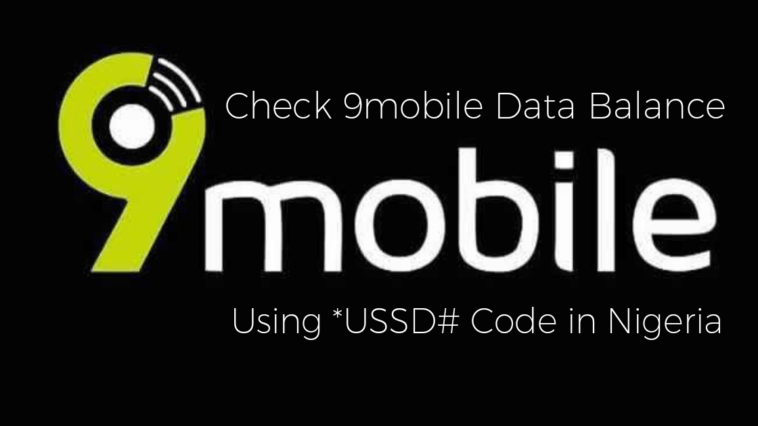Staying on top of your data usage is crucial to avoid any unexpected interruptions which is why you need to know easiest way to check 9mobile data balance in Nigeria Using USSD Code, For 9mobile users in Nigeria, checking your data balance is straightforward, especially with the use of USSD codes.
Here, I’ll walk you through the easiest way to check 9mobile data balance in nigeria using USSD Code ensuring that you stay connected without any hassles.
To Check 9mobile Data Balance Using USSD Code
The quickest way to check your 9mobile data balance is by using a USSD code. Simply follow these steps:
- Dial *323# on your 9mobile phone.
- Wait for a few seconds.
- A pop-up message will appear on your screen displaying your remaining data balance.
This method is fast and does not require an internet connection, making it accessible anywhere and anytime.
Alternative Methods
In addition to the Easiest Way to Check 9mobile Data Balance in Nigeria Using USSD Code, there are other methods you can use to check your 9mobile data balance.
1. Via SMS
For those who prefer not to use USSD codes, you can check your data balance via SMS:
- Open your messaging app.
- Type “BAL” in a new message.
- Send it to 300.
- You will receive an SMS with your current data balance.
2. Using the 9mobile Mobile App
9mobile offers a mobile application for managing your account and checking your data balance:
- Download the My9mobile app from Google Play Store or Apple App Store.
- Log in with your 9mobile number.
- Navigate to the data balance section to view your remaining data.
3. Through the 9mobile Website
You can also check your data balance online:
- Visit 9mobile’s official website.
- Log in to your account.
- Navigate to the data balance section.
4. Customer Care
If you prefer speaking to a representative, you can contact 9mobile’s customer care:
- Dial 300 from your 9mobile phone.
- Follow the prompts or speak to a customer care representative to check your data balance.
Additional Tips for Managing Your Data
- Data Gifting: Buy Data for friends or family by dialing *229*2*7*recipient’s number#.
- Data Balance for SMEs: If you have an SME account, check your balance by dialing *323#.
Conclusion on Easiest Way to Check 9mobile Data Balance in Nigeria Using USSD Code
How to Use Social Bundles Data on all Apps for MTN, GLO, Airtel & 9mobile
Regularly checking your data balance helps you manage your usage effectively and avoid sudden disconnections.
Whether you prefer using a USSD code, SMS, mobile app, or customer care, 9mobile provides multiple convenient options to suit your needs.
Stay in control of your data and enjoy a seamless online experience.
So, By utilizing these methods, you can ensure you never run out of data unexpectedly.