Quite a lot of iPhone Users wants to clone multiple accounts of the same app on their iPhones for different reasons and Cloning apps can be a very convenient way for managing multiple accounts or maintaining different app configurations on your iPhone.
So If you’re looking for how to clone apps on iPhone most especially without Jailbreaking your iOS, here’s a step-by-step guide to help you carry it out.
Reasons for Cloning Apps
Cloned apps are basically duplicate copies of existing apps that can be installed and used separately on the same device, e.g., cloned account, dual account, duplicated game apps, multiple social accounts, multiple whatsapp accounts, dual app. e.t.c
They allow you to keep separate instances of an app, each with its own data and settings. and you can achieve these with different methods e.g., with ios app cloner, ios clone app of different kind such as
This can be useful for managing work and personal accounts, testing different app versions, or keeping your data compartmentalized.
Check Out: How to Use your Phone as Webcam for PC (Android & iOS)
Compatible Tools for Cloning Apps
There are several third-party tools and techniques available that can help you duplicate apps on your iOS device, even though some of these apps Carry out Their operations differently they all produce the same outcome.
Here are Some of the most popular options:
1. iMazing

This Software provides a user-friendly interface and allows you to create app duplicates without jailbreaking your device. It supports a wide range of apps and offers easy data transfer between cloned apps.
To duplicate Apps on iPhone using iMazing
You’ll need a Computer for this Method as described below, You Can Download iMazing and follow the steps below.
Download iMazing Software Here- Step 1: After Downloading and install iMazing on your computer and connect your iPhone.
- Step 2: In iMazing, select your device and click on “Apps.”
- Step 3: Choose the app you want to clone and click on “Copy to Device” to create a duplicate.
- Step 4: Customize the cloned app’s name and icon if you wish.
- Step 5: Once the cloning process is complete, disconnect your iPhone from and open the cloned app.
2. Dual Space
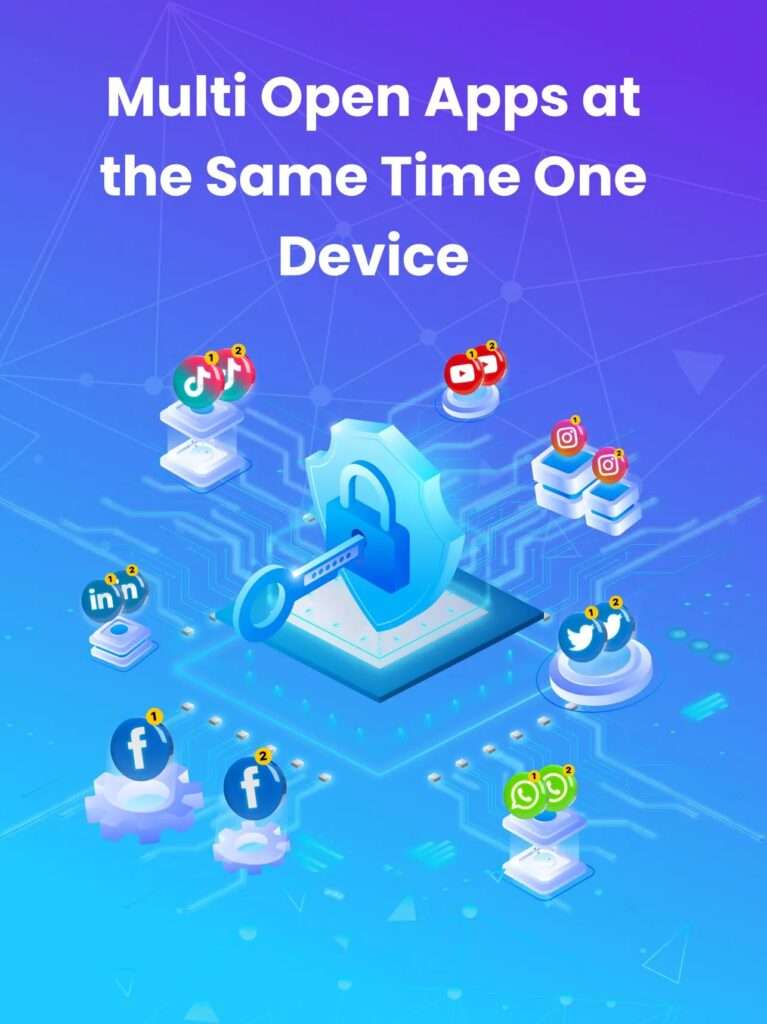
Available on the App Store, Dual Space allows you to clone and run multiple instances of apps. It’s especially useful for social media and messaging apps like WhatsApp.
How to Clone Apps using Dual Space
Using Dual Space Is Quite easy and straightforward, Download and follow the directions below.
Download Dual Space Here- Step 1: Download and install Dual Space from the App Store.
- Step 2: Open Dual Space and add the apps you want to clone.
- Step 3: Customize the cloned app’s name and icon.
- Step 4: Note That you Can only Access the cloned apps through the Dual Space app.
3. App Cloner

While not available on the App Store, App Cloner can be sideloaded onto your iPhone. It offers advanced customization options for cloned apps.
Duplicating Apps on iPhone using App Cloner
As Previously mentioned this App Is not available on the App Store, But You can get it from their Official Website below and it Can Be Sideloaded as it’s one of the best App Cloning Software around, You Can Visit App Cloner’s Website Below to Download the app and for More Informations,
Visit App Cloner’s Website Here to DownloadHere are The Steps to use the app After you get it.
- Step 1: Download and install App Cloner on your computer.
- Step 2: Connect your iPhone to your computer.
- Step 3: Follow the instructions to sideload App Cloner onto your iPhone.
- Step 4: Use App Cloner to select and customize the apps you want to clone.
- Step 5: Once customization is done, launch the cloned apps from your device.
Important Factors to Consider
Before you start cloning apps on your iPhone, there are a few important factors to consider:
1. App Compatibility
Not all apps are compatible with cloning tools. Some apps may not function properly when cloned.
2. Privacy and Security
Cloned apps might not receive updates and security patches, potentially leaving them vulnerable.
3. Storage Space
Cloned apps consume additional storage space, so ensure you have sufficient storage available.
4. Device Performance
Running multiple instances of resource-intensive apps may impact your device’s performance.
Additionally you can also try the method in this Video below
Conclusion on How to duplicate apps on iphone
Cloned apps can offer valuable flexibility for iPhone users who need to manage multiple accounts or app configurations. By using reputable cloning tools and considering important factors, you can successfully duplicate apps without compromising your device’s performance or security.
Please NOTE: that while app cloning can be beneficial, it’s important to use these tools responsibly and adhere to the terms of service of the apps you’re cloning.
FAQs on How to Clone Apps on iPhone
What is app cloning on an iPhone?
App cloning allows you to create multiple instances of the same app, enabling the use of different accounts simultaneously.
Is it possible to clone apps directly on an iPhone?
Yes, tools like Dual Space allow cloning apps directly on your iPhone.
What is iMazing, and how does it help in app cloning?
iMazing is a computer-based tool that allows you to clone apps on your iPhone by managing app data.
Can I clone any app using Dual Space?
Dual Space supports many popular apps, but compatibility may vary depending on the app.
Does app cloning affect device performance?
Cloning apps may consume more storage and memory, potentially impacting performance.
Is app cloning safe?
App cloning is generally safe if done through trusted tools, but caution is advised to avoid privacy risks.
How do I use iMazing for app cloning?
Connect your iPhone to a computer, use iMazing to manage app data, and create a clone.
Can I clone apps without a computer?
Yes, apps like Dual Space allow you to clone apps directly on your iPhone without needing a computer.
What is App Cloner, and how is it different?
App Cloner is a tool that offers advanced cloning features but may require sideloading, which is less straightforward.
Are there any legal concerns with app cloning?
Cloning apps for personal use is typically legal, but it may violate terms of service for certain apps.
How does app compatibility affect cloning?
Not all apps are compatible with cloning tools, so some apps may not work properly when cloned.
What should I do if a cloned app crashes?
Ensure your device has enough resources and consider using an alternative cloning tool if problems persist.
Can I clone apps on older iPhone models?
Yes, but older models with less processing power may experience more significant performance issues.
How do I manage multiple cloned apps?
Tools like Dual Space allow you to manage and switch between multiple app instances easily.
Is there a limit to how many apps I can clone?
The limit depends on your device’s storage and the capabilities of the cloning tool used.

